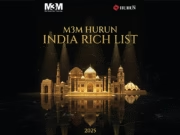Game Changer: Xbox Cloud Gaming Launches in India! 🇮🇳
We recently covered sensation around Wordle game. Now, this is the news gamers across India have been waiting for! The third week of November 2025 marks a seismic shift in the Indian gaming landscape as Xbox Cloud Gaming officially rolls out across the country. Microsoft is finally bringing its game-streaming service to the world’s fastest-growing mobile-first market, effectively eliminating the need for expensive consoles and high-end PCs to play AAA titles. No need to play your favorite games using PS5 or xbox!
The launch, confirmed to have gone live on Tuesday, November 11, 2025, makes India the 29th country to receive the service, cementing Xbox’s commitment to the region’s vast and eager gaming community.
☁️ Play Anywhere, on Anything: The Cloud is Open
The core appeal of Xbox Cloud Gaming is accessibility. This isn’t just a convenient add-on; it’s a revolutionary way to play.
Goodbye Hardware Barrier: Gamers can now stream hundreds of Xbox titles directly from the cloud using the devices they already own. That means your existing smartphone, tablet, laptop, or even select Samsung/LG Smart TVs and Amazon Fire TV devices can become your gaming rig.
True Cross-Play: Start a game on your PC, pause, and immediately pick it up on your smartphone. The freedom to transition between screens is a massive win for the on-the-go Indian gamer.
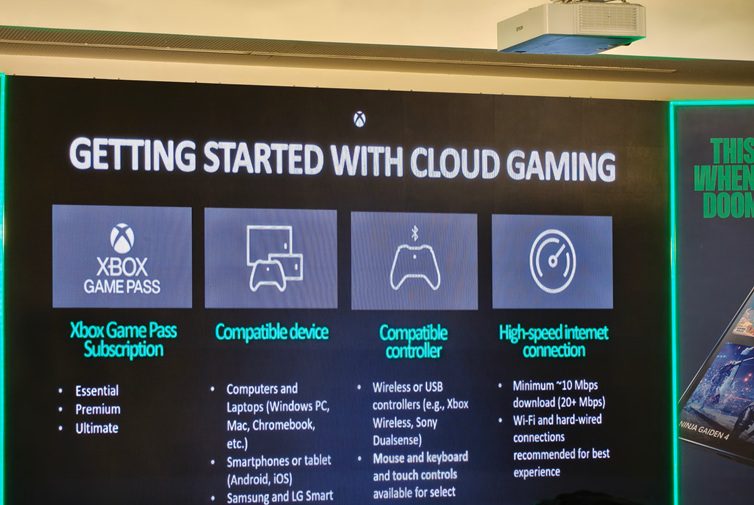
How to Get Started: The gateway to Xbox Cloud Gaming is simple. You just need an active Xbox Game Pass subscription and a reliable internet connection.
On PC/Mobile: Open a supported browser (Edge, Chrome, Safari), go to xbox.com/play, sign in, connect a compatible controller (Xbox Wireless, Sony DualSense/DualShock 4 are supported), and start streaming!
On Smart TVs: Download and open the Xbox App on supported LG or Samsung models, sign in, and pair a Bluetooth controller.
💰 Game Pass: Your New Gaming Library
Access to the Xbox Cloud Gaming library is bundled with the newly restructured Xbox Game Pass tiers, which now include unlimited cloud streaming across all plans:
| Plan Name | Price (₹/month) | Key Cloud & Game Benefits |
| Essential | ₹499 | 50+ games, Unlimited cloud streaming (select games you own), Online multiplayer. |
| Premium | ₹699 | 200+ games (including Xbox-published games within 12 months of launch), Unlimited cloud streaming. |
| Ultimate | ₹1,389 | 400+ games (including 75+ Day One titles), Unlimited cloud streaming, EA Play, Ubisoft+ Classics. |
Xbox Cloud Gaming: The Must-Haves
Xbox has confirmed that players can jump into massive titles like Call of Duty®: Black Ops 7 and Hollow Knight: Silksong, alongside popular local favourite, Raji: An Ancient Epic.

⚡️ The Need for Speed: Internet Requirements
While the service dramatically lowers the hardware entry barrier, a steady internet connection is crucial for a smooth experience.
Minimum Recommended Speed: Microsoft officially suggests a minimum of 10 Mbps for streaming, but a connection of 20 Mbps or higher is recommended for the best, most seamless performance.
Early Performance: Initial hands-on reports indicate that the service is running games like Forza Horizon 5 and Hogwarts Legacy smoothly, often at a crisp 1080p and 60 FPS on supported devices, with low latency (pings around 25-30ms reported in early tests).
❓ Frequently Asked Questions (FAQs)
1. What is Xbox Cloud Gaming?
Xbox Cloud Gaming (xCloud) allows you to stream and play hundreds of full console games directly from the cloud onto a variety of devices—including smartphones, tablets, PCs, and smart TVs—without needing an Xbox console or a powerful gaming rig.
2. How do I access Xbox Cloud Gaming in India?
You must have an active Xbox Game Pass subscription (Essential, Premium, or Ultimate tier). Cloud gaming access is now included with all Game Pass plans in India.
3. What is the recommended internet speed for smooth streaming?
Microsoft recommends a minimum of 10 Mbps download speed for mobile devices, and 20 Mbps or higher is highly recommended for the best, most seamless quality (1080p/60FPS) on larger screens like PCs and smart TVs. A stable, low-latency connection is key.
4. What devices are compatible?
You can stream games on:
Mobile Devices: Android phones/tablets and iOS phones/tablets via a web browser (Edge, Chrome, Safari).
PCs: Windows PCs, Macs, and Chromebooks via a supported browser or the Xbox app.
Smart TVs: Select Samsung and LG Smart TVs via the dedicated Xbox app.
Other Devices: Windows-based gaming handhelds (like ROG Xbox Ally) and compatible Amazon Fire TV devices.
5. Do I need a controller?
For most games, yes, a compatible controller is required. Supported controllers include the Xbox Wireless Controller, Sony DualSense, and DualShock 4. Some titles, particularly simpler or free-to-play games, also support touch controls or mouse and keyboard input.
6. Can I stream games I already own?
Yes, subscribers to any Game Pass tier can stream select cloud-playable games that they have purchased and own, even if they are not currently in the Game Pass library (this feature is often called ‘Stream Your Own Game’).
🚀 The Future of Gaming is Streaming
The launch of Xbox Cloud Gaming in India is more than just a product release—it’s a statement. By partnering with Indian studios, content creators, and retail giants like Samsung and LG for in-store demos, Microsoft is clearly positioning cloud gaming as the inclusive and affordable way forward for the next generation of Indian gamers.
The stage is set. With a solid Game Pass library, broad device compatibility, and the sheer power of cloud technology, the only question left is: What are you going to play first?
#XboxCloudGaming #GamePassIndia #CloudGaming #GamingIndia #XCloud #PlayAnywhere #Xbox